Programs That Inspire and Empower: Unlocking Potential through Education
In today’s fast-paced and ever-changing world, education plays a crucial role in shaping the future. It is the key that unlocks doors of opportunity, empowers individuals, and drives societal progress. At El Paso Exploreum, we understand the transformative power of education, which is why we are dedicated to offering a wide range of programs designed to inspire, engage, and empower learners of all ages.
Our programs are carefully crafted to cater to diverse interests and learning styles. From interactive workshops and hands-on experiments to captivating lectures and immersive experiences, we strive to provide an educational platform that sparks curiosity and fosters a love for lifelong learning.
For our young explorers, we offer innovative STEM (Science, Technology, Engineering, and Mathematics) programs that aim to cultivate critical thinking skills and ignite a passion for scientific discovery. Through engaging activities and interactive exhibits, children have the opportunity to explore complex concepts in a fun and accessible way. By nurturing their natural curiosity, we encourage them to ask questions, think creatively, and develop problem-solving abilities that will serve them well in their future endeavors.
We also recognize the importance of empowering educators with the tools they need to inspire their students. Our professional development programs provide teachers with valuable resources, training workshops, and access to cutting-edge educational technologies. By equipping educators with innovative teaching methods and up-to-date knowledge in their respective fields, we aim to enhance classroom experiences and promote effective learning outcomes.
At El Paso Exploreum, we believe that education should be accessible to everyone. Therefore, we actively collaborate with community organizations, schools, and local businesses to ensure our programs reach individuals from all walks of life. Through partnerships with these organizations, we are able to extend our impact beyond our facility’s walls into underserved communities.
Moreover, our commitment extends beyond traditional education settings. We understand that learning does not stop at graduation; it is a lifelong journey. That’s why we offer programs for adults that cater to a range of interests, from scientific lectures and workshops to art and culture exhibitions. We believe in the power of interdisciplinary learning, as it broadens perspectives and enriches lives.
At El Paso Exploreum, we are passionate about creating an inclusive and dynamic learning environment that fosters growth, curiosity, and innovation. Our programs are designed to inspire individuals to embrace their potential, explore new horizons, and become active contributors to society.
Join us on this educational adventure as we unlock the doors of opportunity together. Discover the joy of learning at El Paso Exploreum – where knowledge knows no bounds.
6 Essential Tips for Choosing and Using Programs
- Research and read reviews on the program before downloading or purchasing it.
- Check for compatibility with your operating system before downloading or purchasing a program.
- Make sure you keep your programs up-to-date with the latest version available from the provider.
- Look for user forums and tutorials to help you learn how to use the program effectively.
- Back up your data regularly in case of a crash or virus attack on your computer system, so that you can restore any lost data quickly and easily if needed.
- If possible, try out free trial versions of programs before committing to buying them so that you can ensure they meet all of your needs and expectations before making a purchase decision.
Research and read reviews on the program before downloading or purchasing it.
When it comes to downloading or purchasing a program, whether it’s a software application or an educational tool, it’s important to do your homework beforehand. Researching and reading reviews can save you time, money, and potential frustration.
In today’s digital age, there are countless programs available across various platforms. While many of them offer valuable features and benefits, not all of them may be suitable for your specific needs or expectations. By taking the time to research and read reviews, you can make an informed decision before investing your time or money.
Start by conducting a thorough online search about the program you are interested in. Look for reliable sources such as reputable technology websites, forums, or online communities where users share their experiences and opinions. Pay attention to both positive and negative feedback to get a well-rounded understanding of the program’s strengths and weaknesses.
Reading reviews from other users who have already used the program can provide valuable insights. Look for reviews that discuss factors such as ease of use, functionality, customer support, security measures (if applicable), and overall user satisfaction. Keep in mind that everyone’s experience may vary based on individual preferences and requirements, so consider multiple perspectives before making a decision.
Additionally, check if the program has been endorsed or recommended by trusted organizations or experts in the field. This can provide further reassurance about its quality and reliability.
By researching and reading reviews on a program before downloading or purchasing it, you can make an informed choice that aligns with your needs and expectations. This simple tip can help you avoid potential disappointments or compatibility issues while ensuring that you invest in programs that truly deliver value.
Check for compatibility with your operating system before downloading or purchasing a program.
Ensuring Compatibility: A Crucial Step Before Downloading or Purchasing Programs
In a digital age where software and applications play an integral role in our daily lives, it is essential to consider compatibility with your operating system before downloading or purchasing a program. This simple yet crucial step can save you time, frustration, and potential compatibility issues down the line.
Operating systems, such as Windows, macOS, or Linux, provide the foundation for running software on your device. Each operating system has its own unique requirements and specifications that programs must meet to function properly. Failing to check for compatibility can result in programs not running correctly or even being completely incompatible with your system.
Before you hit that download button or make a purchase, take a moment to verify if the program is compatible with your operating system. Most software developers provide clear information about which systems their programs are designed to work with. Look for this information on the program’s official website or product description.
If you are unsure about your operating system version or specifications, you can easily find this information by navigating to your device’s settings. On Windows computers, look under “System” in the Control Panel or “About” in the Settings app. On macOS devices, click on the Apple menu and select “About This Mac.” For Linux users, various commands like “lsb_release -a” or “uname -a” in the terminal can provide system details.
Checking for compatibility not only ensures that the program will run smoothly but also helps safeguard against potential security risks. Outdated software versions may lack necessary security updates and expose your device to vulnerabilities.
Remember that compatibility goes beyond just matching the operating system version; it also includes hardware requirements such as processor speed, RAM (Random Access Memory), and available disk space. Make sure your device meets these specifications before proceeding with any downloads or purchases.
By taking a few moments to verify compatibility before downloading or purchasing a program, you can save yourself the hassle of dealing with compatibility issues or wasting money on software that won’t work on your system. Stay informed, make informed decisions, and enjoy a seamless experience with your chosen programs.
Make sure you keep your programs up-to-date with the latest version available from the provider.
Stay Ahead with Up-to-Date Programs: Harnessing the Power of the Latest Versions
In today’s digital age, technology is constantly evolving, and software programs are no exception. As a user, it is essential to keep your programs up-to-date with the latest versions provided by the software provider. This simple tip can have a significant impact on your productivity, security, and overall user experience.
By regularly updating your programs, you ensure that you are benefiting from the most recent enhancements and improvements. Software developers often release updates to address bugs, fix vulnerabilities, and introduce new features that can enhance functionality or streamline processes. By staying current with these updates, you can take advantage of these advancements and optimize your program’s performance.
Security is another critical aspect to consider when it comes to program updates. Cyber threats are constantly evolving, and software providers work diligently to identify and patch vulnerabilities in their programs. By keeping your programs up-to-date, you minimize the risk of falling victim to security breaches or malicious attacks. Updates often include important security patches that protect your data and maintain the integrity of your system.
Furthermore, updating your programs ensures compatibility with other software or operating systems. As technology progresses, older versions of programs may become incompatible with newer systems or applications. By staying up-to-date, you avoid potential compatibility issues that could hinder your workflow or prevent you from accessing certain features.
Updating your programs is usually a straightforward process. Most software providers offer automatic update notifications or provide options within the program itself to check for updates. Take advantage of these features and make it a habit to regularly check for updates or enable automatic updates when available.
Remember that keeping your programs up-to-date is not only about convenience but also about maximizing their potential while ensuring your data’s safety. Embrace the power of the latest versions offered by software providers and stay ahead in this ever-evolving digital landscape.
So next time you receive an update notification for one of your programs, don’t hesitate—click that update button and unlock the full potential of your software. Your productivity, security, and overall user experience will thank you.
Look for user forums and tutorials to help you learn how to use the program effectively.
Enhancing Your Program Skills: The Power of User Forums and Tutorials
In today’s digital age, programs and software have become an integral part of our daily lives. Whether it’s for work, creative pursuits, or personal use, mastering a program can greatly enhance our productivity and efficiency. However, navigating through the complexities of a new program can sometimes feel overwhelming. That’s where user forums and tutorials come to the rescue, offering valuable resources to help you learn how to use a program effectively.
User forums are online communities where users gather to discuss their experiences, share tips and tricks, and seek assistance with specific program-related queries. These forums provide a wealth of knowledge and insights from fellow users who have already gained expertise in using the program. By actively participating in these forums, you can tap into a vast pool of collective wisdom that can guide you through common challenges and offer innovative solutions.
Not only do user forums provide answers to your questions, but they also foster a sense of camaraderie among users facing similar learning curves. Engaging with other users allows you to build connections, exchange ideas, and even collaborate on projects. It’s an opportunity to learn from others’ experiences while contributing your own insights to the community.
In addition to user forums, tutorials are another invaluable resource for mastering a program. Tutorials come in various forms – written guides, video demonstrations, or step-by-step instructions – all designed to help you understand the program’s features and functionalities. These tutorials often cover everything from basic operations to advanced techniques, providing a structured learning path that caters to different skill levels.
The beauty of tutorials is that they allow you to learn at your own pace and revisit concepts whenever needed. Whether you prefer visual demonstrations or detailed explanations, there are countless tutorials available online for almost any program imaginable. Take advantage of these resources by exploring reputable websites or official documentation related to the program you’re interested in.
By leveraging user forums and tutorials, you can unlock the full potential of a program and maximize your productivity. These resources not only accelerate your learning process but also empower you to discover hidden features, shortcuts, and innovative ways to utilize the program effectively.
So, the next time you embark on a journey to master a new program, remember to seek out user forums and tutorials. Embrace the power of shared knowledge and learn from those who have already paved the way. With their guidance and your dedication, you’ll soon find yourself confidently navigating through the program’s intricacies and unleashing your full potential.
Back up your data regularly in case of a crash or virus attack on your computer system, so that you can restore any lost data quickly and easily if needed.
Safeguard Your Digital World: The Importance of Regular Data Backups
In today’s digital age, our lives are intertwined with technology. We rely on computers and electronic devices to store precious memories, important documents, and valuable information. But what happens when a crash or a malicious virus attack strikes our computer systems, putting all that data at risk? This is where regular data backups come to the rescue.
Backing up your data is like creating a safety net for your digital world. It involves making copies of your files and storing them in a separate location, ensuring that even if disaster strikes, you can quickly and easily restore any lost data.
Imagine losing all your cherished family photos, important work documents, or years’ worth of financial records due to an unexpected system failure or a devastating virus attack. The consequences can be devastating and irreparable. However, by implementing a regular backup routine, you can mitigate these risks and protect yourself from such unfortunate scenarios.
The process of backing up your data is simpler than you might think. There are various methods available to suit different needs and preferences. You can choose to back up your files onto external hard drives, USB flash drives, cloud storage services, or even network-attached storage devices. The key is to establish a consistent schedule for performing backups so that you don’t forget or neglect this crucial task.
By backing up your data regularly, you not only ensure its safety but also gain peace of mind knowing that you have taken proactive measures against potential loss or damage. In the event of a computer crash or virus attack, you can simply restore your files from the backup source and continue with minimal disruption.
Moreover, regular backups also facilitate easy file retrieval in case of accidental deletion or corruption. Instead of panicking over lost documents or hours spent trying to recover them through complex procedures, having recent backups allows for quick recovery without unnecessary stress.
Remember that prevention is always better than cure when it comes to data loss. Take the time to establish a backup routine that suits your needs and make it a habit to safeguard your digital assets. Whether it’s personal files, business documents, or sentimental memories, regular backups ensure that your data remains protected and accessible.
So, don’t delay any further. Back up your data today and secure your digital world against unforeseen disasters. Embrace the peace of mind that comes with knowing you can restore any lost data quickly and easily if needed.
If possible, try out free trial versions of programs before committing to buying them so that you can ensure they meet all of your needs and expectations before making a purchase decision.
Making informed decisions when it comes to purchasing software programs is essential, especially considering the wide range of options available in today’s market. One valuable tip to keep in mind is to take advantage of free trial versions offered by software providers before making a final purchase decision.
Free trial versions allow users to explore the features and functionalities of a program without any financial commitment. By taking advantage of these trials, you can get a firsthand experience of the software and determine if it meets all your needs and expectations.
During the trial period, you can test various aspects of the program, such as its user interface, performance, compatibility with your operating system, and whether it offers the specific features you require. This hands-on experience enables you to assess if the program is intuitive and easy to use, which is crucial for efficient workflow and productivity.
Additionally, trying out a free trial version gives you an opportunity to evaluate customer support services. You can reach out to technical support teams with any questions or concerns you may have about the software. Their responsiveness and willingness to assist can provide valuable insights into their level of customer service.
By testing multiple software programs through free trials, you can compare their strengths and weaknesses directly. This allows you to make an informed decision based on your specific requirements rather than relying solely on marketing materials or recommendations from others.
It’s important to note that while free trials provide valuable insight into a program’s capabilities, they may have certain limitations compared to the full version. These limitations are typically imposed on usage time or access to advanced features. However, even with these restrictions, free trials still offer ample opportunity for evaluation.
In conclusion, taking advantage of free trial versions before committing to purchasing software programs is a wise approach. It allows you to ensure that the program aligns with your needs and expectations before investing your hard-earned money. By exploring different options through trials, you can make an informed decision that leads to enhanced productivity and satisfaction with your software purchase.